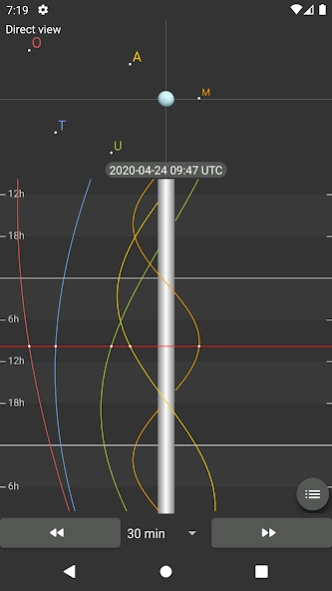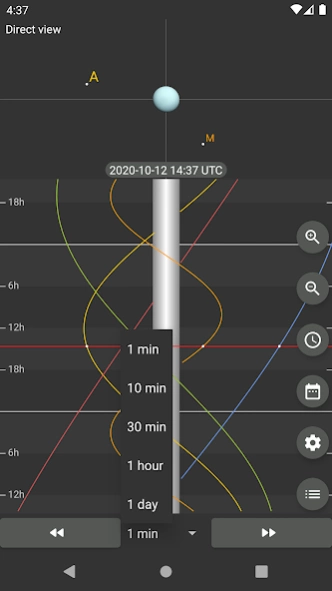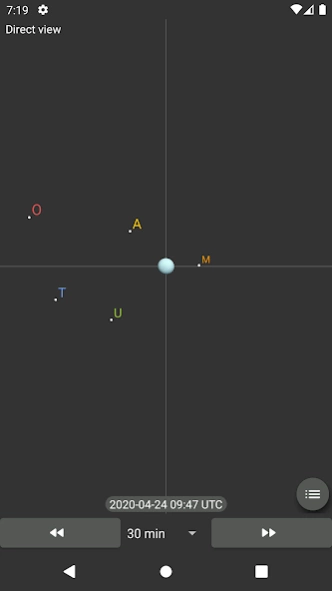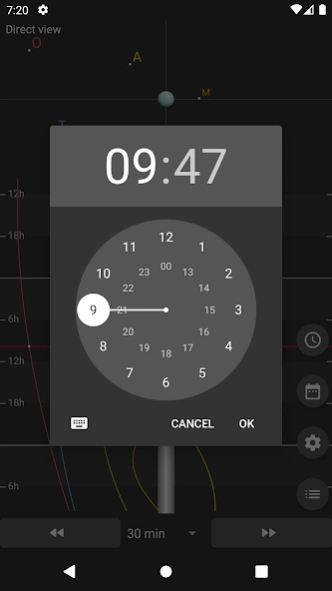Moons of Uranus 1.2
Paid Version
Publisher Description
Moons of Uranus - Predict positions of Uranus moons
Moons of Uranus is an android app designed to predict positions of five largest Uranus moons: Miranda, Ariel, Umbriel, Titania and Oberon. This application allows to:
-Show positions of moons (three different view modes available)
-Display all moon tracks
Moons of Uranus, visualized, proposed, and assisted by advanced amateur astronomer Chris Grohusko of @elpasotelescopecafe on instagram with 22 years of night sky observing, was designed as a tool for observers in very high powered telescopes to use for matching the positions of Uranus' moons in this app to what is seen through the eyepiece of a telescope. The date and time is in Greenwich (GMT) or Universal Time (UTC)/Zebra Time (Z), so you will have to convert your local time to UTC/GMT time on google in order to use and understand this app. It can also be used as a basic and fun way to see the motions and positions of Uranus' moons Miranda, Ariel, Umbriel, Titania, and Oberon even if you are not a pro astronomer.
About Moons of Uranus
Moons of Uranus is a paid app for Android published in the Teaching & Training Tools list of apps, part of Education.
The company that develops Moons of Uranus is qSoft. The latest version released by its developer is 1.2.
To install Moons of Uranus on your Android device, just click the green Continue To App button above to start the installation process. The app is listed on our website since 2024-01-22 and was downloaded 1 times. We have already checked if the download link is safe, however for your own protection we recommend that you scan the downloaded app with your antivirus. Your antivirus may detect the Moons of Uranus as malware as malware if the download link to pl.bizcalc.moonsofuranus is broken.
How to install Moons of Uranus on your Android device:
- Click on the Continue To App button on our website. This will redirect you to Google Play.
- Once the Moons of Uranus is shown in the Google Play listing of your Android device, you can start its download and installation. Tap on the Install button located below the search bar and to the right of the app icon.
- A pop-up window with the permissions required by Moons of Uranus will be shown. Click on Accept to continue the process.
- Moons of Uranus will be downloaded onto your device, displaying a progress. Once the download completes, the installation will start and you'll get a notification after the installation is finished.